Three must-have Kindle apps for reading
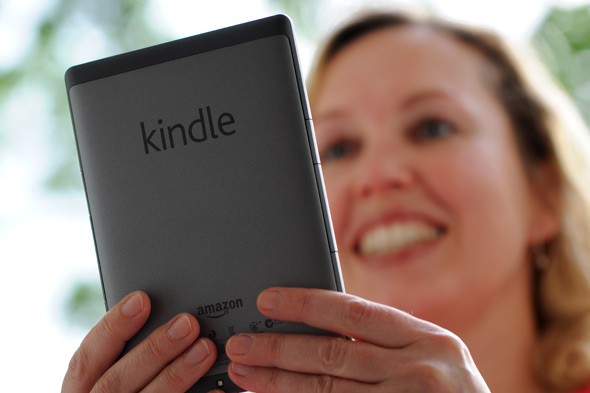
If you have a Kindle Fire HD, you probably downloaded quite a number of apps. I tend to download a lot when I first get a device, but within a few weeks, I can usually tell which ones are going to be my go-to apps. These are the ones that I use most frequently for reading, and best of all? They're free in the Amazon app store.
OverDrive Media Console is a must-have for any Kindle user, especially if you frequent your local library. Many libraries, including my small-town library, have eBooks available for download. These are still time-limited books, but they don't count toward your check-out limits. You don't even have to leave your house to "borrow" these books. Just navigate to your library's website, enter in your library card number and download the books of your choice. OverDrive is the app used by most libraries, but check with your local branch to make sure its the one they use.
Pocket: This app was formerly known as Read It Later, and it's one of my favorites to take web reading on the go. I come across articles online all the time that I'd love to read, but I'm usually working on a project when I find it. For those articles, I use the Pocket's Firefox extension to add articles to my Pocket to read later. It works perfectly because the articles can be read offline in Kindle-friendly versions that are stripped of ads and other extraneous materials. I use this most frequently in the car on long trips to catch up on my favorite blogs and other interesting articles.
Pulse News is the best Kindle news app I've found. It displays beautifully in HD and is easy to navigate. You swipe left to right to find interesting content. Once you're within an article, the navigation bar comes back up when you've reached the bottom of the article, eliminating the need to go "back" to look at more articles.
What are your favorite apps for reading on the Kindle?
Photo courtesy of XuZiRui.
2 comments