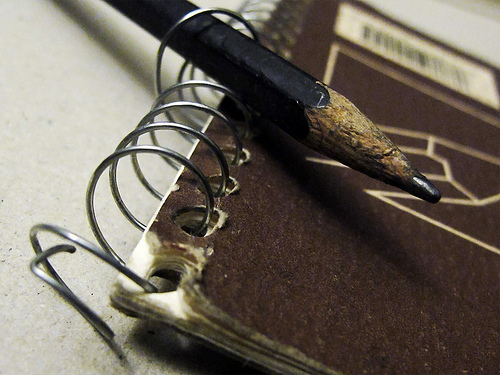
As a kid, even though I was never much good at drawing, doodling and coloring could keep me busy for hours. This was the secret to me being such a well-behaved child at church: I was working on my artistic skills! Now, your child can doodle, draw and color right on your iPhone. I don't recommend it in church, of course, but an iPhone can keep them occupied at even the longest of medical appointments. Here are three free iPhone apps to unleash your kids' creativity.
Chalk Pad: Do kids even have chalkboards in school these days, or do they only have dry erase boards? Anyway, nothing takes me back like using a thick piece of chalk; this is the digital version of that. This app is great for making silly notes to each other, playing Tic Tac Toe or planning their next sidewalk art masterpiece. You can change the color and thickness of the chalk for variety. Once the drawing is finished, print it out using Air Print, email it or brag about it to your Facebook friends.
Doodoo Pad: Seriously, what kind of name is that? Silly name aside, this app is actually pretty cool. There are 14 different brushes that can be used to create different looks. My favorite is the glow/neon brush, but the rainbow brush and crayon brush are lots of fun, too. Brushes and colors are randomly selected, which kids seem to find delightful because they never know what color they're going to get next. Choose a canvas background or select a photo from your phone's album to doodle on.
Kaleidoscope Drawing Pad: People reminisce about how they used to love kaleidoscopes, and I think to myself, "I never stopped!" With this drawing app, you can create any image you like using one of 10 different brushes and lots of bright colors. The colors are randomly selected, but you can choose from eight different kaleidoscope modes for even more variety. It's a great app for young and old alike.
Do your kids like to doodle in your iPhone? Which apps are their favorites?
Photo courtesy anitakhart via Flickr.
0 comments