Helpful iPhone apps for freelance writers
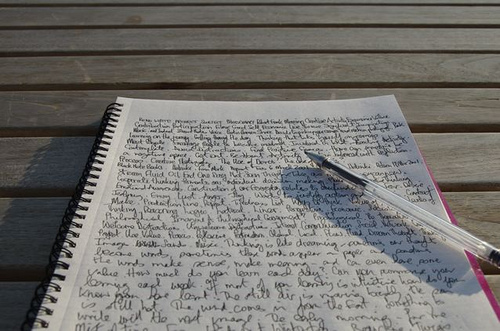
Freelance writers all have their own quirks and tools to increase productivity. Some listen to music, some block out all noise, some turn off their computer monitors and some sit transfixed, pen and notebook in hand, waiting for words to rain down on them from the heavens. People do that, right? As for me, I turn to my iPhone apps for inspiration, motivation and to just plain keep me on task. Here are the three most useful apps that I've found.
Writing Prompts: This app from Writing.com is very handy for those times that I just can't seem to get started writing. Simply open the app and shake or swipe for a prompt. Under the "Scenes" option, you'll be given a place, character, object and the weather to set your scene. I just used it and was given an IT guy in a helicopter with a disco ball; there's a cold front coming through. You can also choose from sketches, texts like "Write a recipe for successful recipe writing," words or news. The "news" option will give you a headline to spark your creativity; you can choose to view the article it came from or not. My go-to option is "Words." The word "toys" came up a few weeks ago (along with several other words), which prompted me to write about wasteful spending on toys. The app is $1.99 in the iTunes store and worth the money for those times you're away from those handy word prompt sites on your computer.
Pocket: As I go through my RSS reader each day, I see loads of articles that I want to read but don't have the time to look at right away. I save these using the Pocket plugin for Firefox. The Pocket app on my iPhone (and Kindle) lets me sync the content that I've saved, and I'm able to read those articles even when I don't have an internet connection. That's pretty handy in an area where even cell service is spotty at times, and public Wi-Fi is a rare thing. Reading is one of my favorite ways to spark an idea for a blog post or article. The app is free in iTunes. It's also available for Android devices.
Focus Time: I think I've written about this before, as it relates to productivity, but this app is especially handy for procrastinating writers. It is based on the Pomodoro technique which is more involved than I'll make it here. The basic principle is that you set the timer for 25 minutes during which time you work hard on your task. When 25 minutes are up, you get a five minute break. This cycle is called a pomodoro. After every fourth pomodoro, you get a 15 minute break. This app helps me break through the "getting started" barrier when a client requests a topic that I dread writing about. This app is $4.99 in iTunes. There are cheaper apps available (and even free ones), but this is the most feature-rich pomodoro application I've found.
Do you use apps to help you with your writing? Share which ones are most useful for you in the comments.
Photo courtesy Tony Hall, via Flickr.
0 comments