eBook cover design tips and tricks
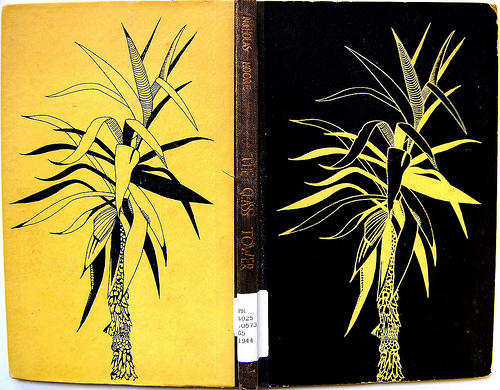
To start out, I just want to acknowledge that there is a lot to think about and consider when designing your eBook cover. I'm not a professional designer, but I know a few things and I know where to send you to look.
Top three tips:
1. Design for the icon: I see a lot of eBook covers that look great when they are blown up to take up most of my screen. If they were a book in my hand, they would also look great. But when they are the size of an icon- the size that most every book is when you see it in an Amazon search- it's hard to read the title, or there are too many words, or the colors blend together and make it look kind of blobby.
I think that is a big problem. Chances are that most readers are going to discover your book as an icon, so you want to design something that will entice them from that size.
2. Research: Spend hours and hours looking at eBooks and picking out covers you respond to. It helps. Rather than try to explain the intricacies, I find it's better to just pull out 10-50 covers you like, then figure out what the common thread is visually. And if you want to see a collection along these lines from a talented and wise book designer, check out Joel Friedlander's "Great eBook Covers" Pinterest page.
3. Test: Once you have a few designs you're thinking about, show them to your friends and family. See what they think. I found with mine that people were happy to tell me which one they liked best, and more than happy to tell me which designs they did not like- and why. It helps. The professional who designed my cover appreciated that I had figured out a lot about what I wanted to see in advance. She also appreciated that I gave her a few guidelines and then let her decide the rest.
For 14 other tips like this culled from KDP discussion forums and expounded on by a smart, smart author, I recommend this article from Humble Nations.
Image courtesy of Crossett Library Bennington College via flickr

0 comments