Dealing with Amazon metadata
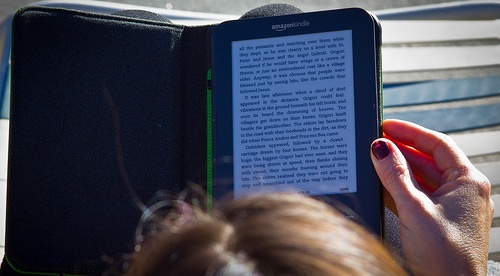
Most authors I talk to struggle with the idea of metadata. In short, metadata is the information that identifies a book that isn't on the cover- the stuff that's beyond the title and author. If you want really geeky deep dives into metadata, check out this "How to Sell More Books with Metadata" post, or this great metadata overview from a long-time Bowker product manager. There's a lot to learn, to be sure.
What I'm going to focus on is how specific metadata helps improve book discoverability when you enroll a book in the Amazon KDP Select program. There is a short but important form you need to fill in. Some of the data on this form is pretty straightforward, and includes: Book name, Edition number, Publisher, Description, Book contributors, Language and ISBN.
But then the page gets slightly more demanding:

Most people shake their heads and just type in whatever they think will do the trick. But this is actually one of the best opportunities you as an author have to help your book.
Categories: This is Amazon's word for genre listings. When you click on that "Add Categories" button, it takes you to a long, long list of potential topics and sub-topics to choose from. It's tempting to just pick one, but don't be hasty. Set aside an hour or more to look through all of the options. Often there will be several that could fit your book. For example, for my own novel I could have chosen "Fiction" sub-topics from "Literary Fiction" to "Urban Life" to "Men's Adventure." Which is best?
- First, write out a list of categories and sub-categories your book could fit into.
- Second, go to Amazon and search under their Books search engine for those categories. Scroll through the first 100 or so titles and see which group fits with what your book is about best.
- Third, consider how many books are listed in that category on Amazon. Some, like "Literary Fiction," have tens of thousands. Others, like "Men's Adventure," have more like a few hundred. When my book starts getting downloads, Amazon will rank me according to what category I'm in. In a category with less books in it, you have a better shot at cracking the coveted Top 100.
Keywords: These are important for discoverability as well. You'll want to add words or phrases that you think people will search for if they want to find a book like yours. You get a total of seven keywords to add, and I would pick two or three just from your head.
- For the other four or five, I recommend research.
- Go back to the categories you selected for your book.
- Look at the top five selling books in those categories.
- Write out the keywords they have associated with them. Figure out what the recurring keywords are.
- Add those keywords to your book's keywords.
Have any of you done anything else to optimize your metadata for a book on Amazon? I'd love to hear more suggestions or success stories.
Image courtesy of Dave Dugdale via flickr

3 comments